Zoom stopped working the other day:
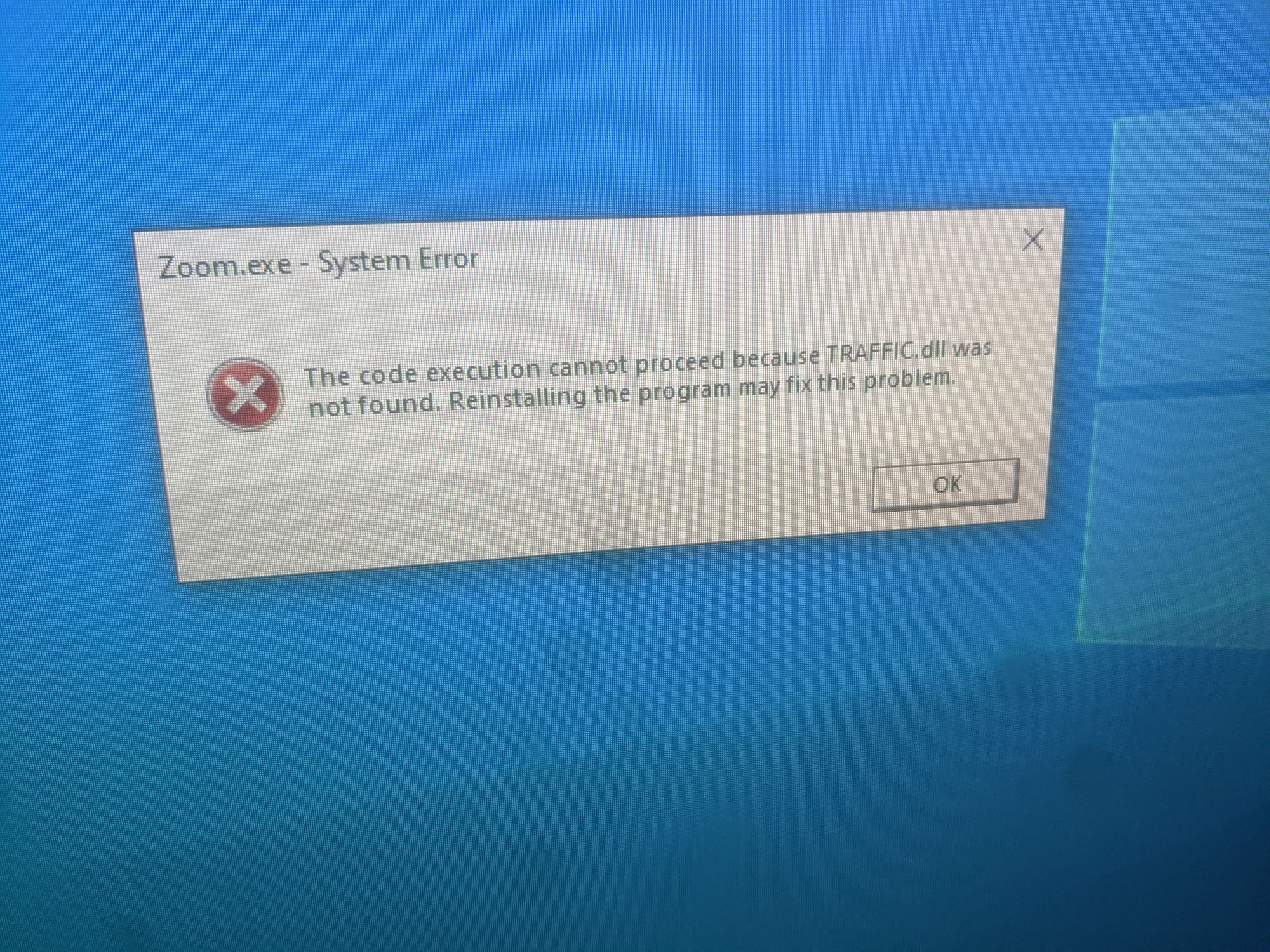
Googling this leads to a slew of shady sites that want you to download an arbitrary file they claim will fix your issue.
After cobbling together a couple different resources, here are the steps to fix this:
- Open up a command prompt with admin privledges
- run "sfc /scannow"
- If there is an error with the above step, check the log
- Run "dism /Online /Cleanup-Image /RestoreHealth"
- Then rerun "sfc /scannow"
sfc (System File Checker) will attempt to restore files from its source of record. If the files are corrupted in the source copy (as mine was for traffic.dll) then you need to get a clean image. The dism (Deployment Image Servicing and Management) command takes care of this and then you can rerun sfc. This resolved the traffic.dll issue above.
